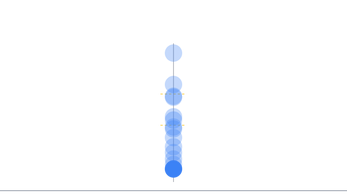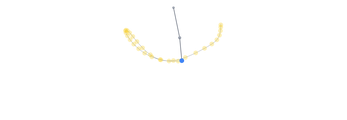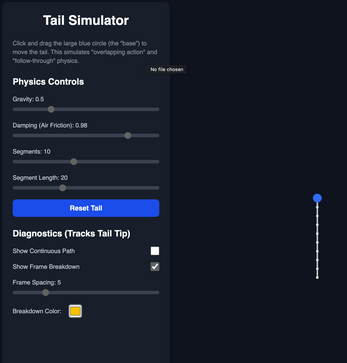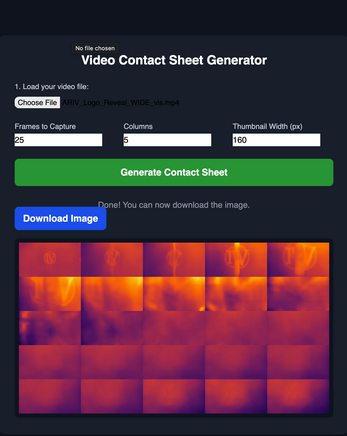Animator Helper Apps
A downloadable tool for Windows, macOS, Linux, and Android
Buy Now$10.00 USD or more
25 Web Tools for Animators
Study. Trace. Simulate. Plan.
A suite of lightweight browser-based utilities. Some use your webcam, some simulate physics, others help you plan your shots.
💡 PRO TIP FOR SIMULATIONS:
Physics sims move fast. To save your results, use a Screen Recorder or be very quick with a Screenshot/Right-Click Save.
Physics sims move fast. To save your results, use a Screen Recorder or be very quick with a Screenshot/Right-Click Save.
⚛️ PHYSICS & MOVEMENT STUDY
Tail/Whip Sim
Study overlapping action and arcs.
Study overlapping action and arcs.
Arm Swing Sim
Simulation of arcs in limb movement.
Simulation of arcs in limb movement.
Ball Bounce Sim
Adjust gravity and verticality. Essential for weight study.
Adjust gravity and verticality. Essential for weight study.
Jiggle Sim
Soft body physics study.
Soft body physics study.
Pendulum Sim
The holy grail of spacing and timing study.
The holy grail of spacing and timing study.
Particle FX
Study water, splashes, and embers.
Study water, splashes, and embers.
📹 VIDEO, ROTO & REFERENCE
ConSheet
Grabs frames from video and creates a single large PNG sheet.
Grabs frames from video and creates a single large PNG sheet.
Trace Vid Cam
Draw/Annotate directly over video frames. Right-click to save.
Draw/Annotate directly over video frames. Right-click to save.
Stop Motion Cam
Primitive stop motion tool with alignment sliders.
Primitive stop motion tool with alignment sliders.
Silhouette Cam
Converts cam feed to B&W to test pose clarity.
Converts cam feed to B&W to test pose clarity.
Compare Vid
Play two videos side-by-side (e.g., Reference vs. Animation).
Play two videos side-by-side (e.g., Reference vs. Animation).
Skip Frame VPlayer
Analyze video 1, 2, or 3 frames at a time.
Analyze video 1, 2, or 3 frames at a time.
Video Recorder
Record your webcam. Great for creating your own reference.
Record your webcam. Great for creating your own reference.
Video Thumbnails
Auto-generate thumbnails for your uploaded files.
Auto-generate thumbnails for your uploaded files.
⏱️ PLANNING & TIMING
- Anamatic: Sequence images + audio. (Note: Output forced to 16:9 ratio)
- Lip Sync: Audio playback with phoneme breakdown. (Advanced)
- Stopwatch: Animation specific FPS (12, 14, 30, 50, 60).
- BPM Calculator: Random BPM frame counter.
- Timing Sheet: Digital timing sheet (Template included in folder).
- Onion Skin: Check image sequences with adjustable opacity overlap.
🎨 ART TOOLS & EXTRAS
Height Chart:
Draw head heights over transparent PNGs.
Palette Maker:
Create and save color palettes as PNG.
Pose Ref:
Image loader for quick reference while drawing.
Nothing:
There is no app here. It is a placeholder. Or is it?
⚠️ .cbz Viewer
Comic book reader.
(Caution: Main folder contains MA 18+ sample comic).
Comic book reader.
(Caution: Main folder contains MA 18+ sample comic).
Purchase
Buy Now$10.00 USD or more
In order to download this tool you must purchase it at or above the minimum price of $10 USD. You will get access to the following files:
ani_apps.zip 33 MB
Development log
- Updated Version45 days ago
- 25 animation apps in 1 for a dumb low price53 days ago