Anime ⏱ Stopwatch
For a limited time, you can try out the app in your browser. There are more FPS choices in the paid app.
Every animation needs to be timed out and a timing sheet to be created for the animation. Now, you can jump through two hoops at once. With this simple tool for animation, you can Time out your animation and then label what each frame should or potentially be. A Key, Tween, or Breakdown. You can save a .txt (Text File) to use in your production with all the frames labeled as needed for each Cut/Scene/Shot.
Change the Stopwatch frames from 12, 12.5, 24, 25, or 30 frames per second (fps). Clear the timeline and keep outputting more text files. Reset the Stopwatch every time you change FPS.
*The first few seconds when starting up might duplicate numbers but it will have the proper number of frames in all. It needs to warm-up to all the brutal abuse you shall bestow upon it.
(Before and After)
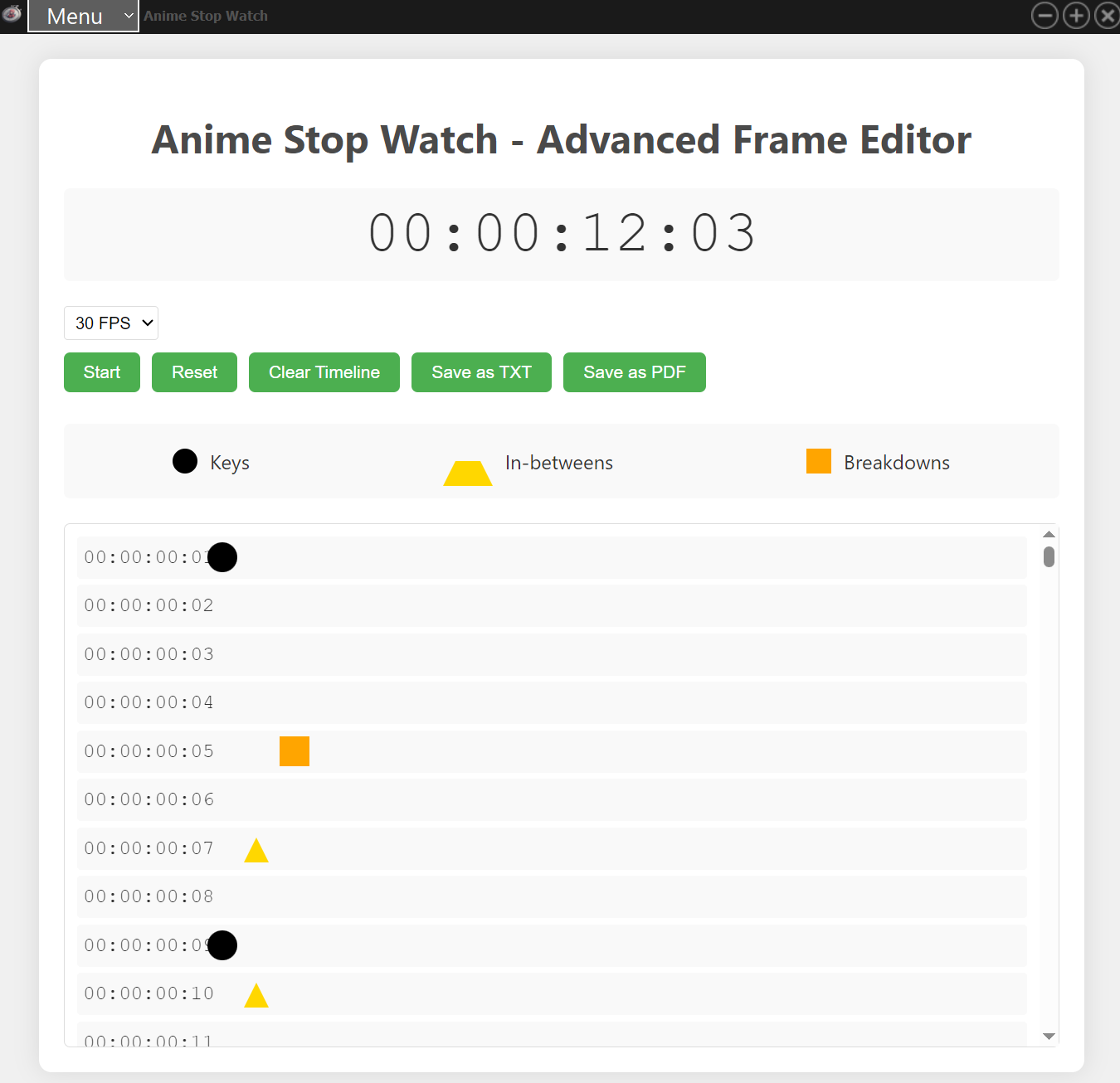
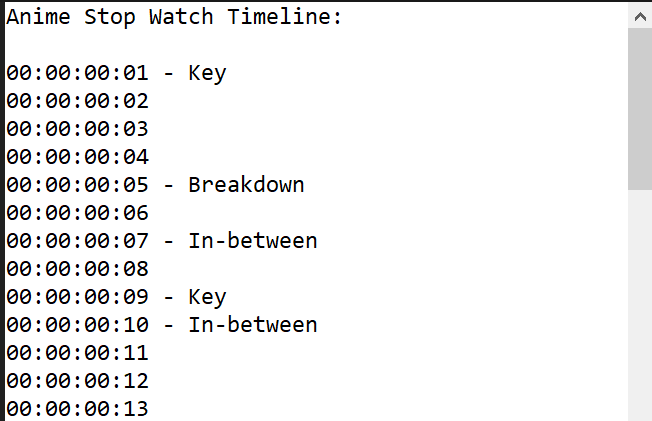
The text files will save to your local Downloads folder, so be sure to have one previously created.
*PDF is currently not working, it's a feature, not a bug.
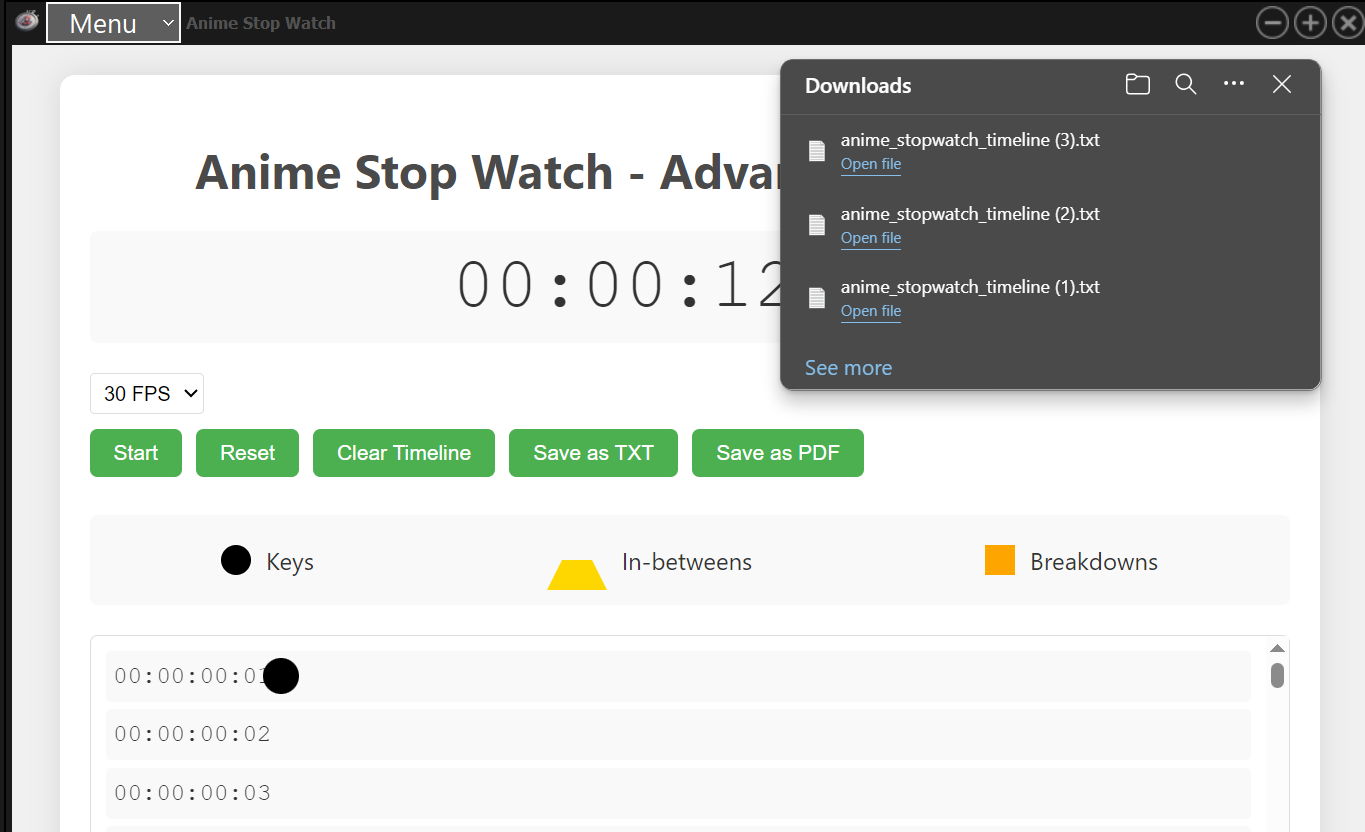
| Status | Released |
| Category | Tool |
| Platforms | HTML5, Windows |
| Publisher | |
| Release date | Sep 04, 2024 |
| Author | Studio Takuetsu |
| Tags | Animation, Anime, japanime, stopwatch, timing |
| Average session | About a half-hour |
| Languages | English |
| Inputs | Mouse |
| Accessibility | One button |
Purchase
In order to download this tool you must purchase it at or above the minimum price of $5 USD. You will get access to the following files:
Development log
- Now Use For Free In BrowserJul 19, 2025
- Fixed a few bugs in the new version and added stuffOct 03, 2024
- The First 100 to Buy, gets the app for free (Finished)Sep 11, 2024
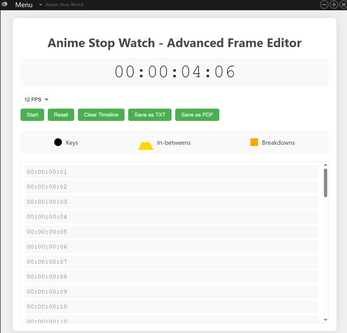
Comments
Log in with itch.io to leave a comment.
so glad I found this! any chance you'd add options for 12.5 and 25 fps for us folks in PAL regions?
I added those times for you. 12.5 equates to 13 (since milliseconds do not do decimal), I could be wrong but that's how the computer language is interpretating that time signature. Hope this helps. Thanks for the suggestions.
Naw that sounds about right! i really appreciate it!!