Anime Timesheet Creator
A downloadable tool for Windows
Open the app by double-clicking on the ATSC.exe. Zip folder contains the Anime Timing Sheet file.
Click "Choose File" to import your template or image file. *You can write or draw on the blank canvas as well.
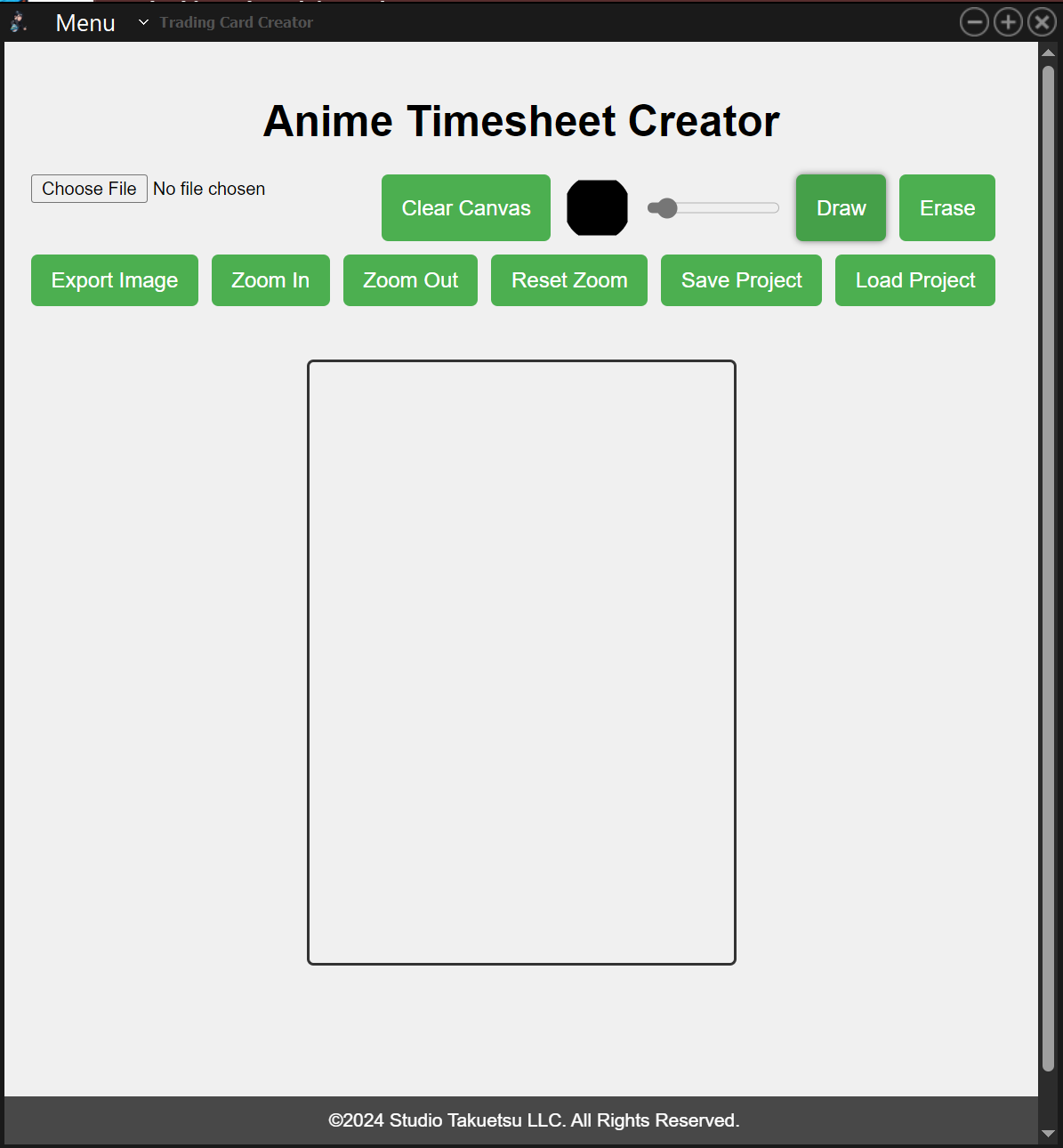
Zoom in and out as needed, you can draw on it at any size. A scrollbar will appear to help you scroll up and down as needed.
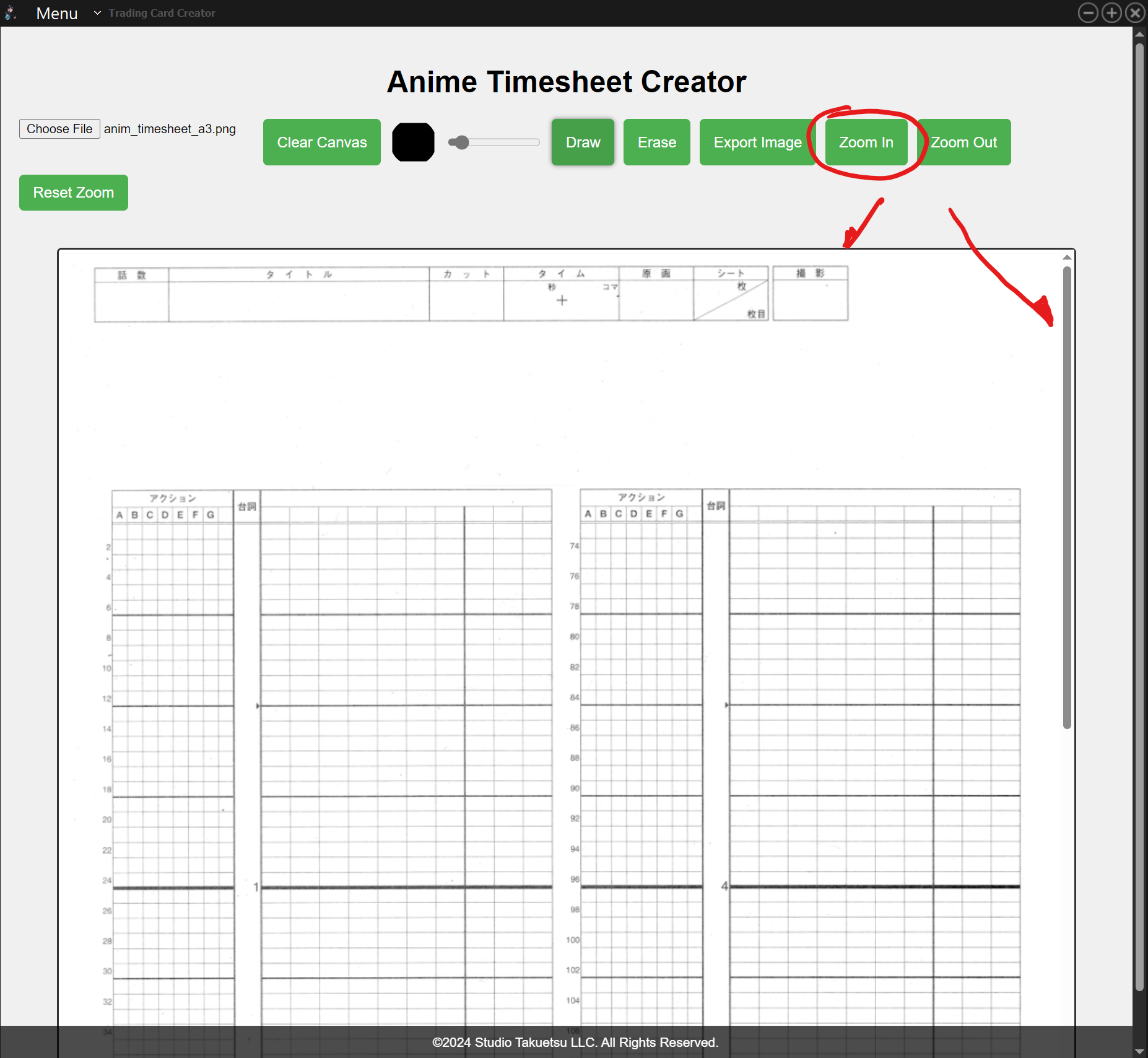
Fill in the template for your animation.
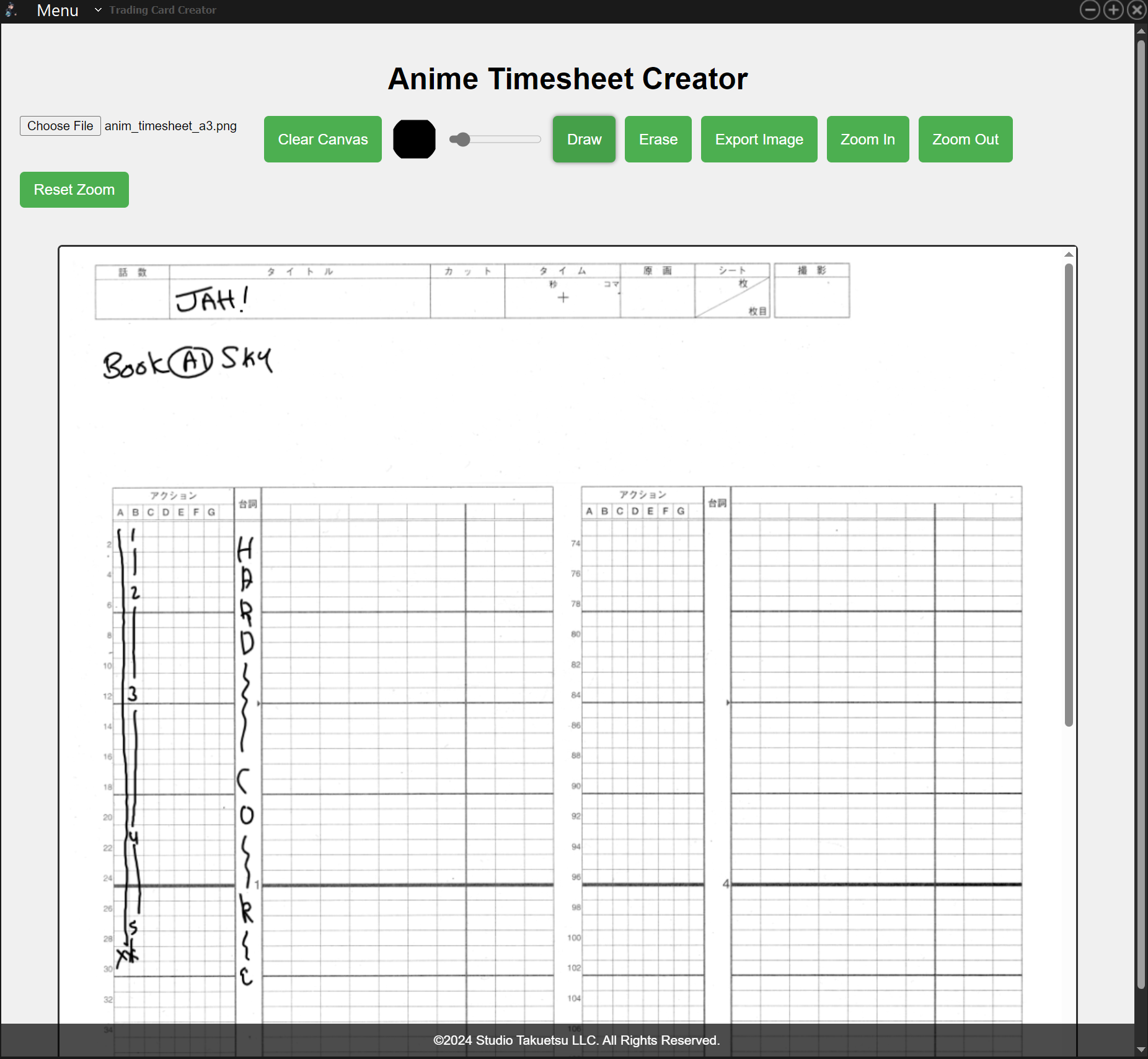
Once you've imported the template, choose your colours, your pen sizes, and exort the filled-out sheet to a .png. Share it with your team or work with it in the app or in any image editor or photo image viewer.
.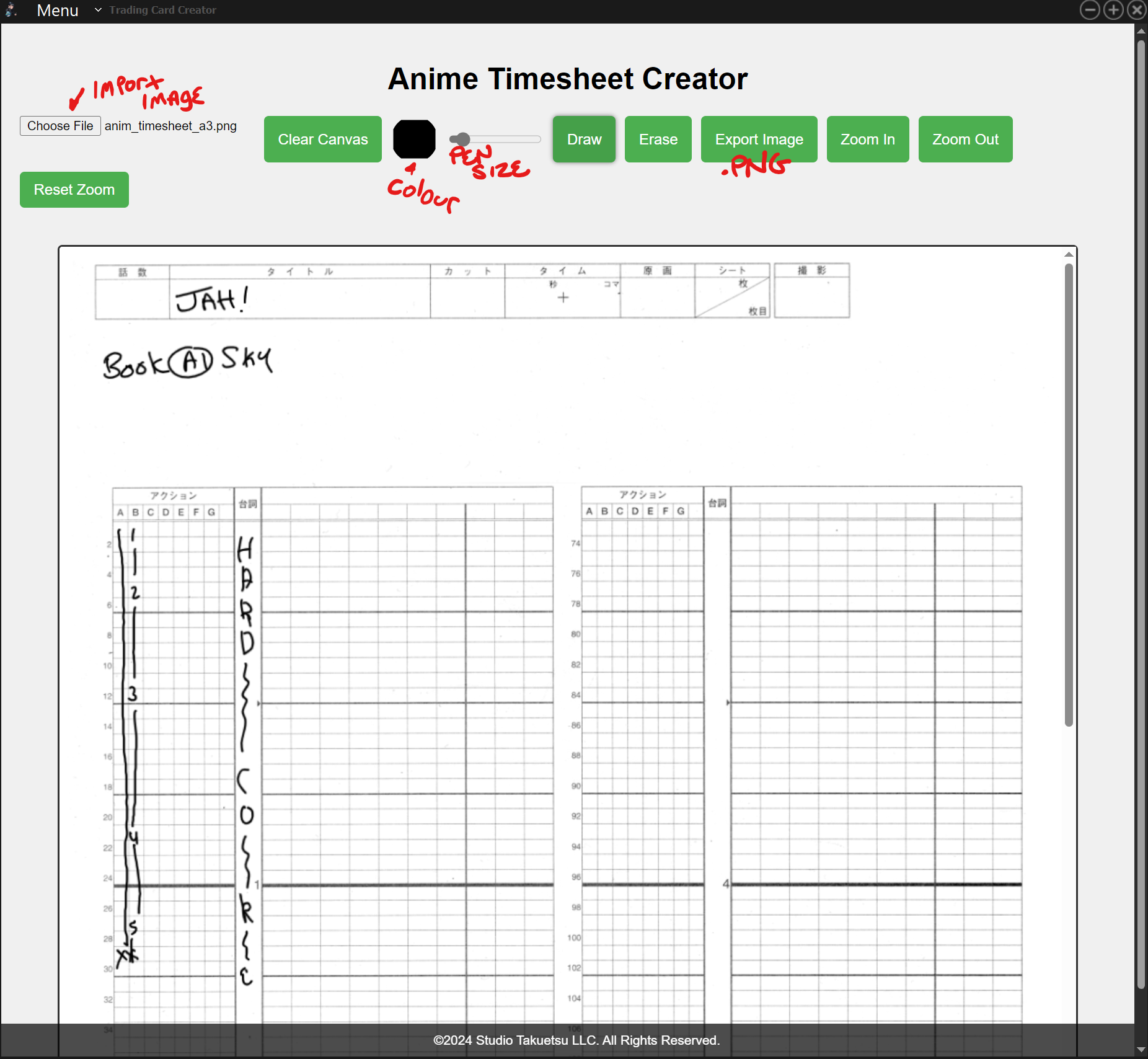
The ,png saves directly to your DOWNLOADS folder on your PC locally. The Template or Image will be the same size as the original.
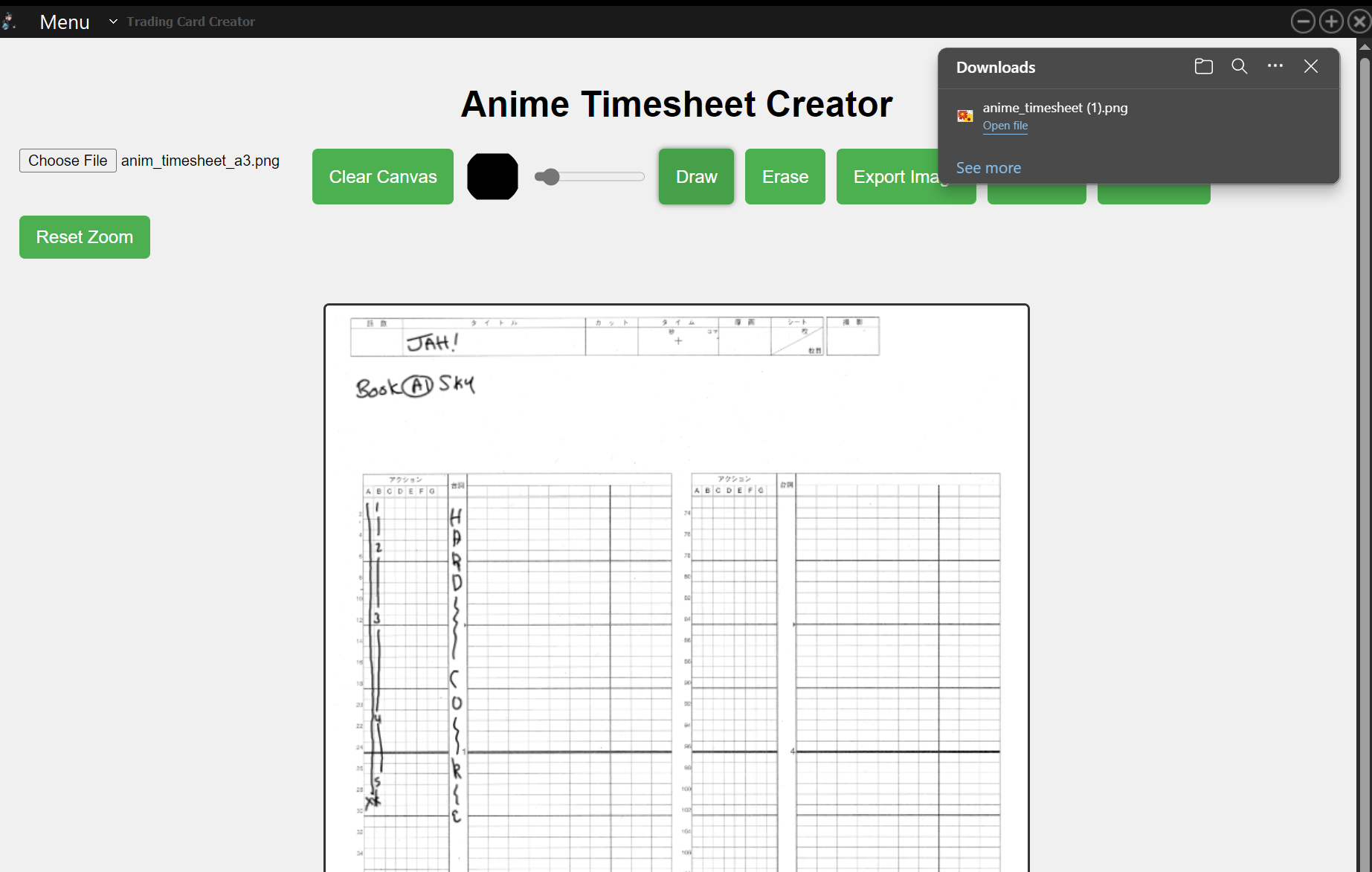
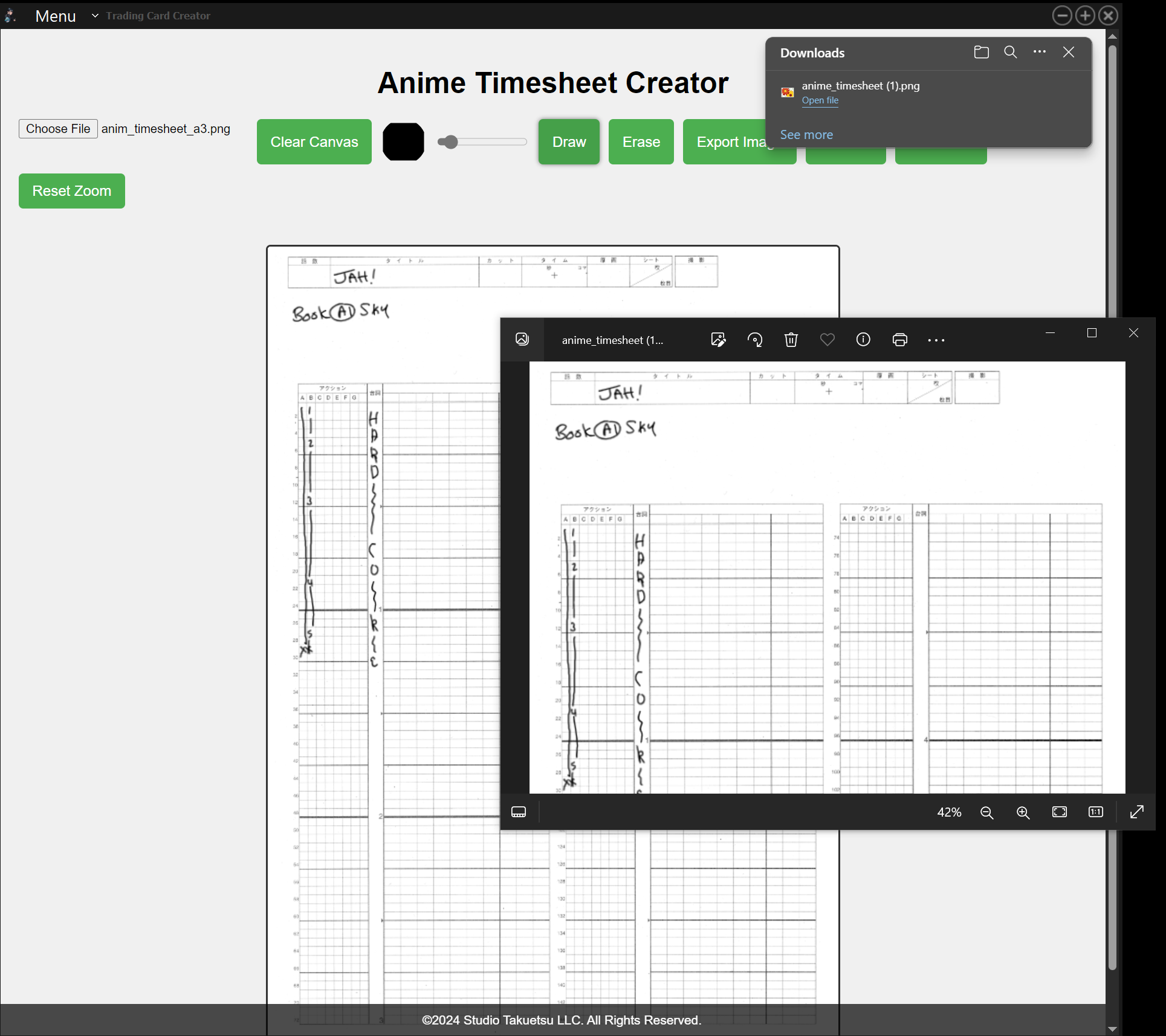
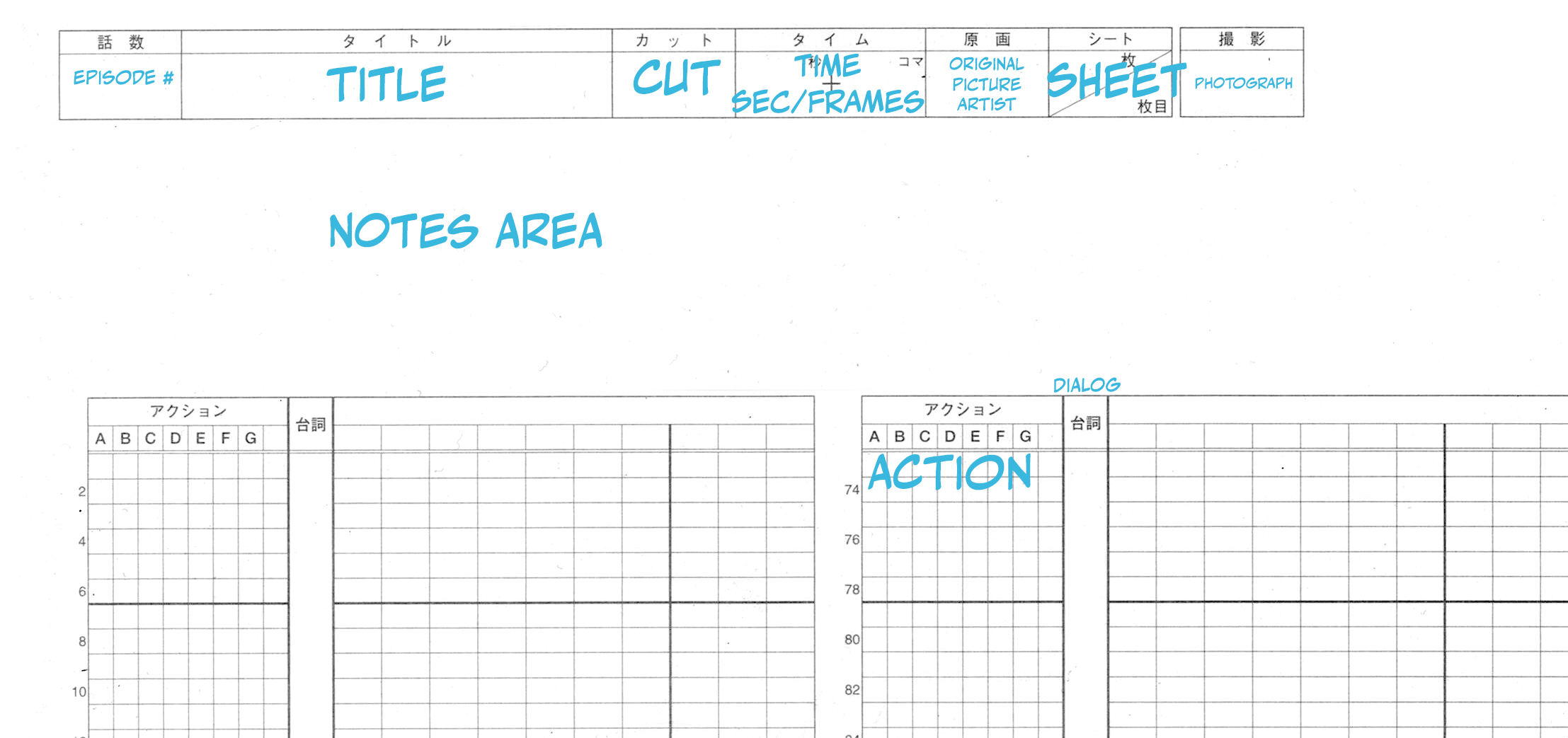
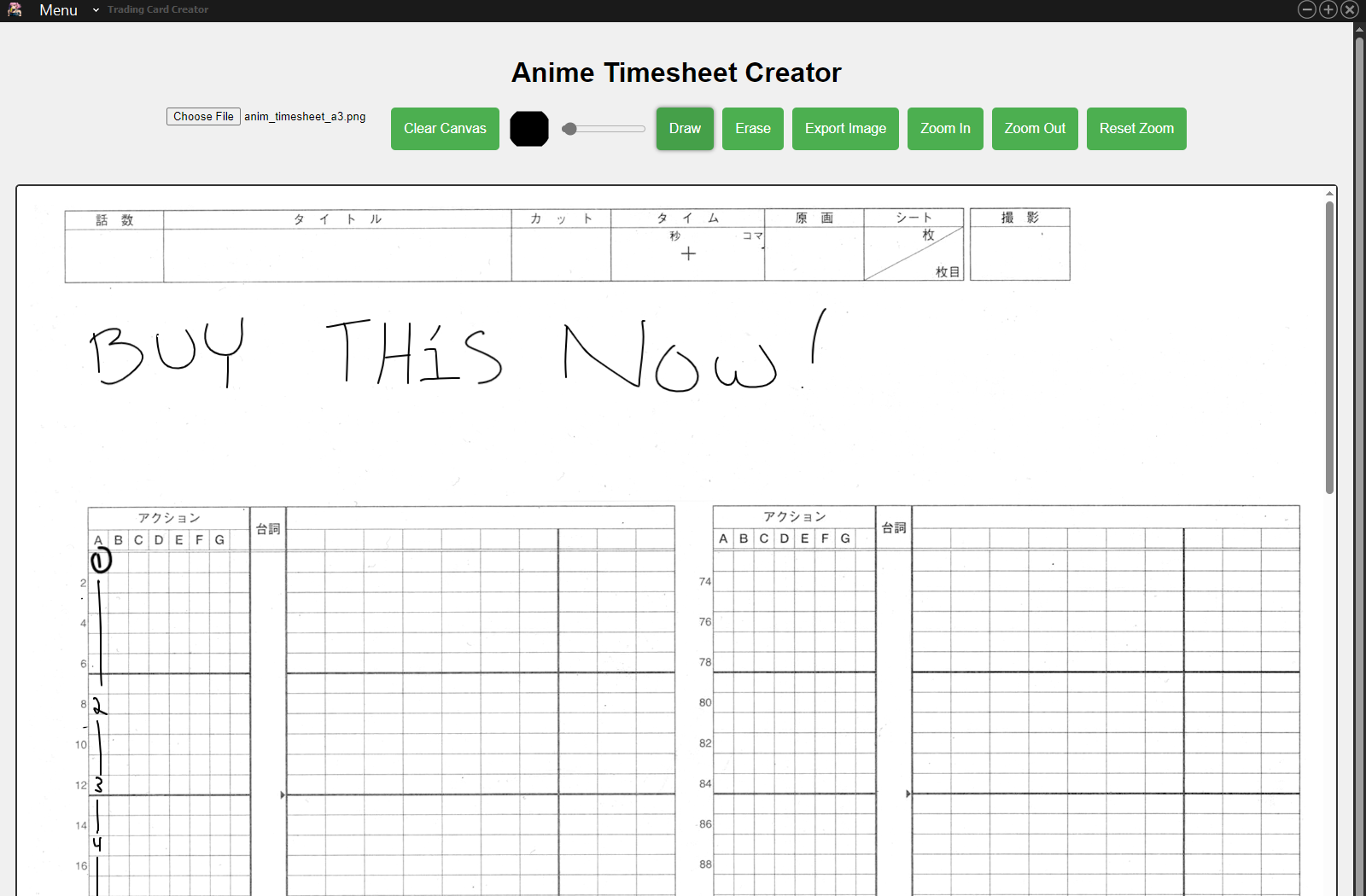
| Status | Released |
| Category | Tool |
| Platforms | Windows |
| Author | Studio Takuetsu |
| Tags | Animation, Anime, application, sheet, timing, windows |
Purchase
In order to download this tool you must purchase it at or above the minimum price of $5 USD. You will get access to the following files:
Development log
- Save Project AddedOct 11, 2024
- Anime Timesheet Creator is available now!Oct 09, 2024
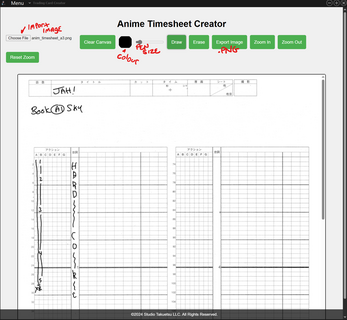

Leave a comment
Log in with itch.io to leave a comment.