SP34K - Advanced Metronome w/Speech
A downloadable tool for Windows
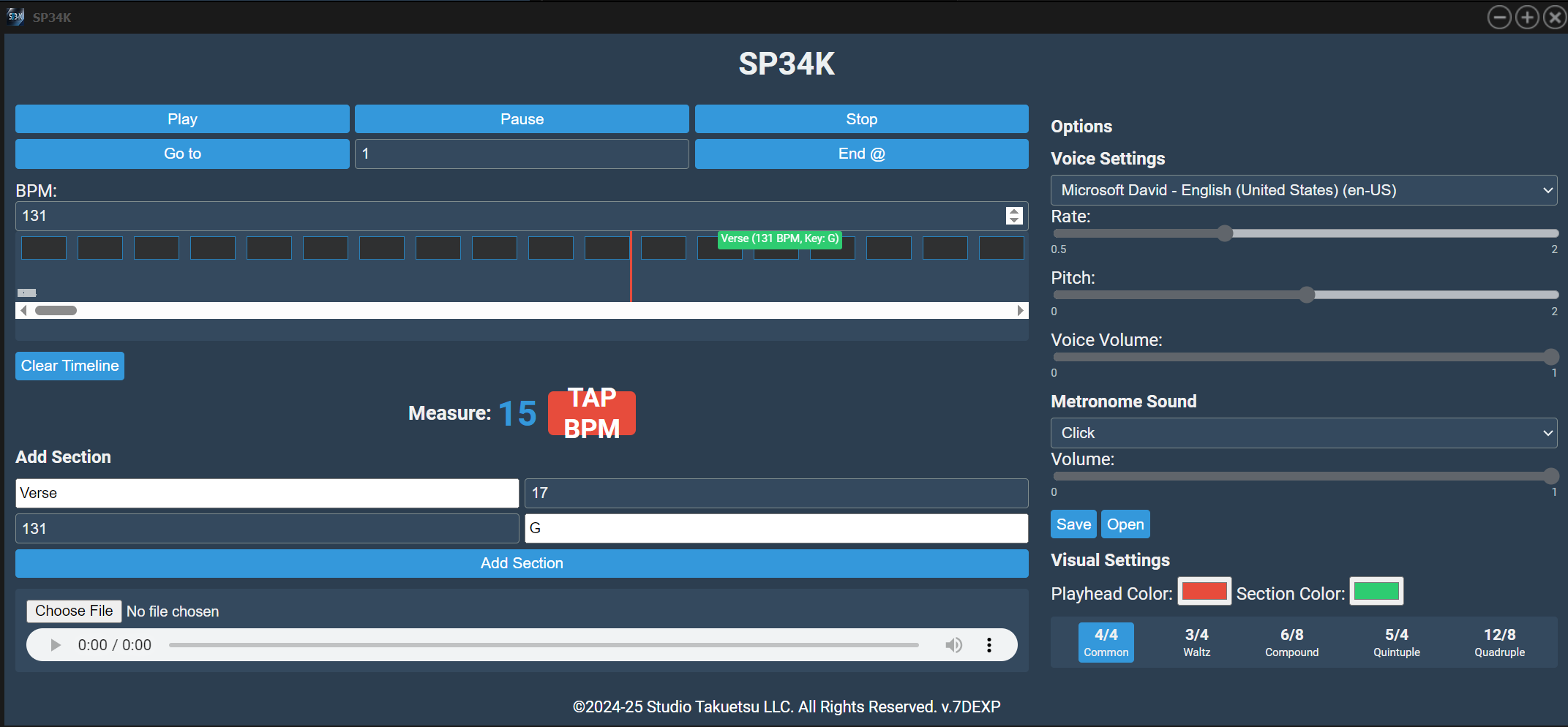
SP34K is the world's first advanced metronome. Made to allow musicians of all Kaliber to work with a timeline-based system that allows you to add speech nodes to your session. The ability to have the metronome speak to you to guide you with your tempo and/or song section changes. It will tell you what part of the song is coming up and it's bpm in your selected language/gender.
This new idea of what a metronome can be will help growing and seasoned musicians. All pro's use in-ear monitors and live session players sometimes have an added voice to help guide them through new songs.
This concept is what SP34K was based off of.
It can be a useful tool to help people with an impaired visual disability, helping to break down a complex song with tempo changes, and much more.
The app works on PCs that have microsoft's IME language packages installed. The voice and language settings are plentiful as long as they are installed on your PC (they are free to install from Microsoft). Once installed, any given language can be chosen in the Voice Settings Option
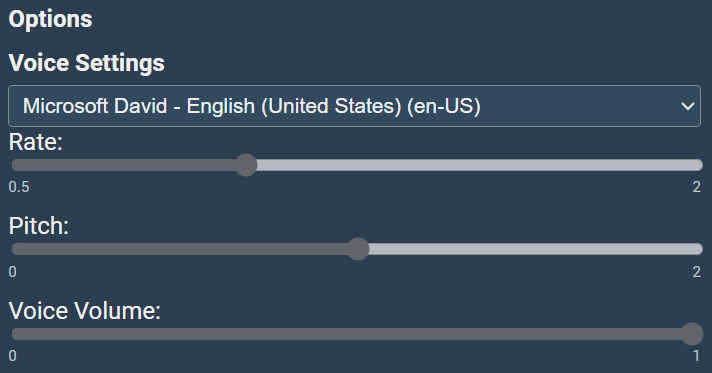
RATE & PITCH settings are used to dial in the exact timing of the speaker's voice. Speed/Rate differs between languages since words maybe longer or shorter in translation.
Adding speech nodes is as easy as typing Verse, Chorus, or whatever language you use to communicate the sections of your song in. Be careful, this app can say naughty and nasty things if typed and sent to the timeline.
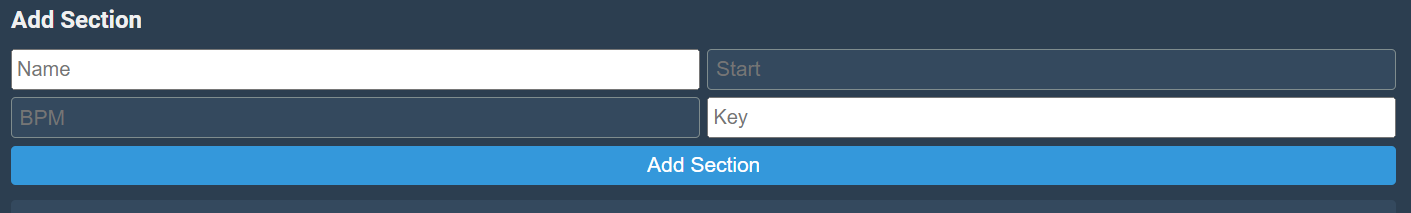
When adding a speech node in the ADD SECTION settings, the apps selected voice will read out to you: "Next section (the part of the song & bpm) at (the selected measure), now". The "Now" signifies the changes, not specifically "at this very moment". I know that might be confusing, it's something I needed to add for my own use of the app.
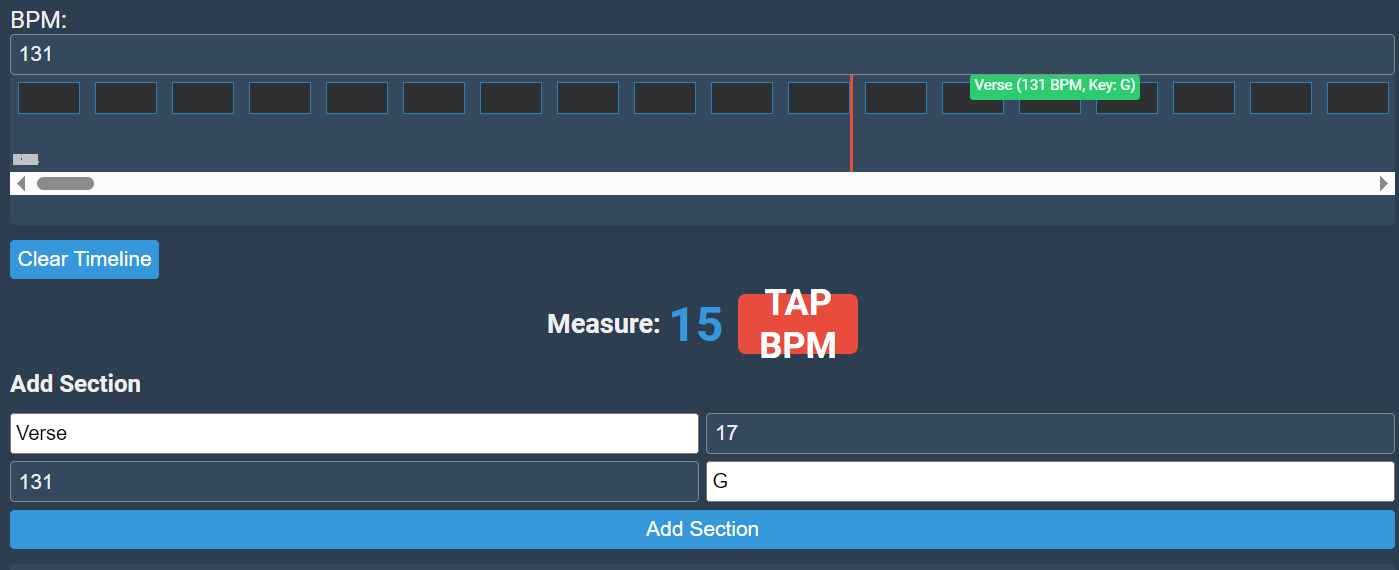
The ADD SECTION button will add a green node to your project's timeline (you can change the color if you'd like on the right-hand side).
There's a lot that can be done with this app. You can indicate when the metronome should stop by using the "@END" button. It will create a line, two measures after the selected measure is given. You can choose the end by placing the playback head of the timeline at the measure you want the song to end and pushing the @end button. You can also change the playback line's color. The measure is the number between "Measure" and "Tap BPM" button.
You can add a song and use the top "PLAY" button to play the song along with the timeline. The sync between the timeline play head and the song only stays in sync when playing from the beginning of the song or if the song is Paused and Un-paused at the same spot.
The "STOP" button will stop the playback of the timeline and song and go back to the beginning of the track.
You can change the Time Signature of the metronome but only manually, the timeline node cannot currently change that.
There are quite a few options for the metronome including: Cowbell, Tambourine, Click , Beep, Drum, Clap, Voice. Note: Voice can sometimes mess up the track. Just click Stop and use some other sound if it happens. Be sure to save your sessions file in case you need to restart the app or want to continue using what progress you have made thus far.
Hope this can help you on your musical journey. It has made me better with my timing and section changes (I play drums, bass, guitar, and sing).
The app's concept is experimental and new. No guarantees given nor implied.
Please purchase it & help me get rich , asap! ha!
| Updated | 8 days ago |
| Status | Released |
| Category | Tool |
| Platforms | Windows |
| Author | Studio Takuetsu |
Purchase
In order to download this tool you must purchase it at or above the minimum price of $35 USD. You will get access to the following files:
Development log
- Advanced MetronomeJan 21, 2025

Leave a comment
Log in with itch.io to leave a comment.